I am presently synchronizing a large number of .rwl files (that have no .pos file associate as they were measured via velmex). I am using the "add best members to target collection" method, which is working quite well. I have a question about the removal of non-zero rings. It happens often that I find an extra inserted ring in one of the series and I need to remove it before adding it to the target collection. Is there an efficient way of doing this? Right now I crop the series into two parts (leaving out the extra ring), I then save each part as a .wid, than I reimport them into Cdendro, synchronize each one individually and then add them to the target collection - somewhat awkward.
I am using CDendro version 7.4 March 14, 2011.
Thanks!
Dave
Removing non-zero rings
-
DavidGervais
- Posts: 2
- Joined: 13 Jan 2012, 17:27
- Real name: David Gervais
- Contact:
-
Lars-Ake
- Site Admin
- Posts: 87
- Joined: 21 Dec 2008, 23:24
- Real name: Lars-Ã…ke Larsson
- Location: Saltsjobaden (Stockholm), Sweden
- Contact:
Re: Removing non-zero rings
Yes, this is really annoying and it is a missing feature in CDendro!It happens often that I find an extra inserted ring in one of the series and I need to remove it before adding it to the target collection. Is there an efficient way of doing this? Right now I crop the series into two parts (leaving out the extra ring), I then save each part as a .wid, than I reimport them into Cdendro, synchronize each one individually and then add them to the target collection - somewhat awkward.
I would be happy if we could find (specify) a way to easily remove "false rings" - but how should it best be done?
Should it be added to one of its neighbour rings, or just removed?
Should there be a way to reinstall it (undo)? How then should we make it "available" for reinstall?
It is then not only wid-files to handle but also .pos-files.
Anyhow, here is how I remove unwanted rings, when they are not in a .pos file:
First notice which ring you want to remove. Click on it and see its "ring number" in the white "information box" below the curve diagram.
There you can also see the width.
Then write out the sample as a .wid-file using the command Samples/Save ring width data as (.wid)
Now it is time to edit that file. You can do that with e.g. Notepad.
(A simple way to quickly find the file might be to again use the save command and right-click on the file name to get a menu and
use the "Open with" mechanism to make Notepad open the file - then you can edit it. When returning to CDendro do not forget to CANCEL that last save command!)
Then step down to the proper line and remove the ring width or possibly add it to one of the rings on either side.
If you have noted the width of the ring from the curve diagram you can make sure that you are removing the intended ring.
A way to mark where to remove the ring might be to first INSERT A ZERO ring (right-click on the curve, shift-right-click removes the zero ring),
then write out the .wid file. With Notepad you can then quite easily find the zero ring and remove it together with the ring you wanted to remove.
Then save the .wid-file again. Update the curve window in CDendro by clicking on the RELOAD button which will now act on the .wid file where you've just saved.
This way of doing the operation works well, but I anyhow find it quite clumsy and would be happy to see a better way of handling it.
Regards/Lars-Åke
-
Lars-Ake
- Site Admin
- Posts: 87
- Joined: 21 Dec 2008, 23:24
- Real name: Lars-Ã…ke Larsson
- Location: Saltsjobaden (Stockholm), Sweden
- Contact:
Re: Removing non-zero rings - .POS files
When it comes to removing rings originating from a .pos file, the case is much easier:
Note the ring number in CDendro. That number is also normally shown in CooRecorder.
So alt-tab to your CooRecorder session and update your measurements and save the file again (with the same name).
Then alt-tab to CDendro where you can quickly access the changes by clicking on the RELOAD DATAFILE button under the curve diagram.
/Lars-Åke
Note the ring number in CDendro. That number is also normally shown in CooRecorder.
So alt-tab to your CooRecorder session and update your measurements and save the file again (with the same name).
Then alt-tab to CDendro where you can quickly access the changes by clicking on the RELOAD DATAFILE button under the curve diagram.
/Lars-Åke
Re: Removing non-zero rings
Hi,
I too would find useful a command to delete a ring from Cdendro, and a way to saving the resultant series - if it's a measurement file - in CooRecorder too.
Don’t know how to save the new measurement in a .pos file. Would be possible to use the same method? The user chooses to add the “surplus space” to the younger ring: the program deletes the incriminated .pos point; the user chooses to add the “surplus space” to the older ring: the program takes the “false point” as new latewood limit and erases the previous (chronologically, i. e. toward the pith direction) point...
Though probably in the latter case the hard thing is how Cdendro can “tell” to Coorecorder what point it has to change (I don’t know how Cdendro manages .pos files).
Best regards,
Ale
I too would find useful a command to delete a ring from Cdendro, and a way to saving the resultant series - if it's a measurement file - in CooRecorder too.
If it is not complicated under the point of view of programming, Cdendro could give you two options: add it to the younger or to the older ring; you can visualize immediately the result and save the more convenient version (or both, with different names). In this case an “undo” option would be required only in the present session, without need for saving the ghost ring permanently.Should it be added to one of its neighbour rings, or just removed?
Should there be a way to reinstall it (undo)? How then should we make it "available" for reinstall?
It is then not only wid-files to handle but also .pos-files.
Don’t know how to save the new measurement in a .pos file. Would be possible to use the same method? The user chooses to add the “surplus space” to the younger ring: the program deletes the incriminated .pos point; the user chooses to add the “surplus space” to the older ring: the program takes the “false point” as new latewood limit and erases the previous (chronologically, i. e. toward the pith direction) point...
Though probably in the latter case the hard thing is how Cdendro can “tell” to Coorecorder what point it has to change (I don’t know how Cdendro manages .pos files).
Best regards,
Ale
-
Lars-Ake
- Site Admin
- Posts: 87
- Joined: 21 Dec 2008, 23:24
- Real name: Lars-Ã…ke Larsson
- Location: Saltsjobaden (Stockholm), Sweden
- Contact:
Re: Removing non-zero rings
Within the TEST version of CDendro 7.5 there is now a mechanism for removing a non-zero ring.
There is already a mechanism for inserting a zero-ring (right-click on the curve) and for removing a zero ring (shift-right-click on the zero ring on the curve).
When there is no zero ring, then a shift-right-click will now remove the ring at the point of the click on the curve and open a dialogue window where you can specify HOW to remove the ring. This is shown in this image:
At the top is the curve with that unwanted ring. Next follows how the diagram looks after a shift-right-click on the curve.
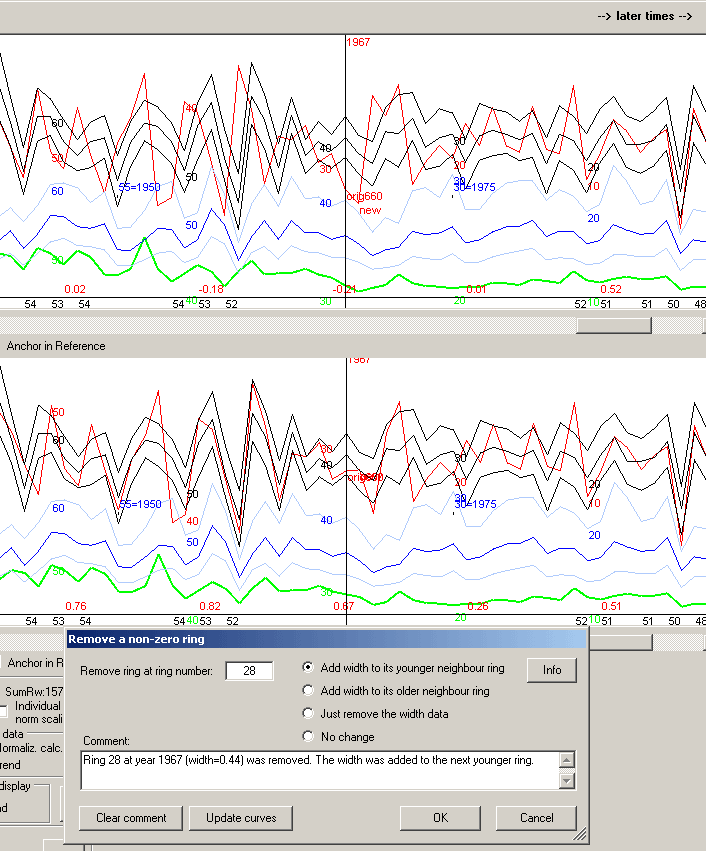
A group of radio buttons give you options on how to remove the ring. The curve diagram will be updated correspondingly when you select another one of the radio buttons, so you can see which solution looks best.
A comment proposal is also given, to allow for documentation of what you have done.
This ring removal mechanism is not available for CooRecorder .pos files. In that case I assume that the user should best update his/her CooRecorder .pos file, save it and use the Reload button (under the curve diagram) to get the update into CDendro.
When the CDendro 7.5 TEST version has been used somewhat more and no errors found, it will be released as an "official" new CDendro version.
With best regards/Lars-Ake
There is already a mechanism for inserting a zero-ring (right-click on the curve) and for removing a zero ring (shift-right-click on the zero ring on the curve).
When there is no zero ring, then a shift-right-click will now remove the ring at the point of the click on the curve and open a dialogue window where you can specify HOW to remove the ring. This is shown in this image:
At the top is the curve with that unwanted ring. Next follows how the diagram looks after a shift-right-click on the curve.
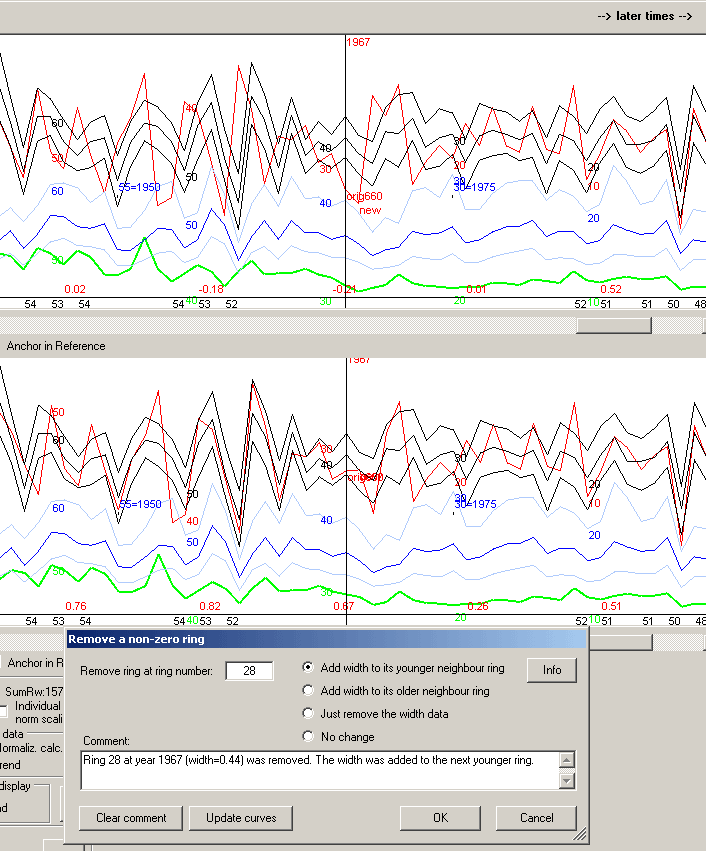
A group of radio buttons give you options on how to remove the ring. The curve diagram will be updated correspondingly when you select another one of the radio buttons, so you can see which solution looks best.
A comment proposal is also given, to allow for documentation of what you have done.
This ring removal mechanism is not available for CooRecorder .pos files. In that case I assume that the user should best update his/her CooRecorder .pos file, save it and use the Reload button (under the curve diagram) to get the update into CDendro.
When the CDendro 7.5 TEST version has been used somewhat more and no errors found, it will be released as an "official" new CDendro version.
With best regards/Lars-Ake
-
Lars-Ake
- Site Admin
- Posts: 87
- Joined: 21 Dec 2008, 23:24
- Real name: Lars-Ã…ke Larsson
- Location: Saltsjobaden (Stockholm), Sweden
- Contact:
Re: Removing non-zero rings
Recently I got the question below which is somewhat related to the subject of this thread.
1. It is not clear that you know what you are doing when you put them too tight... You might create any pattern you want that way
without seeing the sample... It is questionable if that is good dendrochronology...
2. The normalization methods will not do what you might expect them to do when there are too few actual rings in a sequence:
2A. For e.g. the Baillie/Pilcher method you are working with a "sliding window" of five rings where the normalization value is calculated
for the middle ring of these. (See the Toolbox for normalization to understand the difference between P2Yrs, Ba/Pi, Hollstein.)
When that sliding window is positioned so that there are zero rings within the window, the normalization calculus deteriorate
as the actual rings (for the mean value calculation) within the sliding window are less than five.
The extreme would be a single ring with two zero rings on each side. It is difficult to make a meaningful normalization out of that!
So for the normalization, it is not good to have VERY short sequences with actual tree rings!
2B. Zero rings do not part in the correlation calculus.
To overcome your problem, I think that you have to fake your rings by splitting existing rings.
Like Torbjörn recently pointed out, he had sometimes thought that he knew very well where to put the zero ring, though when consulting
CooRecorder he had found the missed ring NOT exactly at the predicted place!
So splitting rings without checking the sample, might sometimes be more of guessing than of good dendrochronology!
I propose that in cases like this, you should remove a sequence of badly measured rings and replace them by a group of zero rings.
Then it is later clearly visible that this is a problematic section.
If you have good arguments for changing CDendro on this point, then I might change my opinion on this!
/Lars-Åke
I think there are two reasons for this feature of not being allowed to put single or groups of zero rings too tight together:When adding mutliple zero-rings, it appears there is a limit to how close together they can be added. For example, if I insert a zero-ring at ring number 15, the next "individual" (for lack of a better word) zero-ring only be added at ring 22. In other words, if I try to add a zero-ring at position 18, it is added adjacent to the zero-ring I added at 15. If I add a zero-ring at position 19, same thing - it is not added at position 19, but rather adjacent to ring 15, and so on, until I reach position 22, at which point the zero-ring is inserted at the correct position (here, position 22).
1. It is not clear that you know what you are doing when you put them too tight... You might create any pattern you want that way
without seeing the sample... It is questionable if that is good dendrochronology...
2. The normalization methods will not do what you might expect them to do when there are too few actual rings in a sequence:
2A. For e.g. the Baillie/Pilcher method you are working with a "sliding window" of five rings where the normalization value is calculated
for the middle ring of these. (See the Toolbox for normalization to understand the difference between P2Yrs, Ba/Pi, Hollstein.)
When that sliding window is positioned so that there are zero rings within the window, the normalization calculus deteriorate
as the actual rings (for the mean value calculation) within the sliding window are less than five.
The extreme would be a single ring with two zero rings on each side. It is difficult to make a meaningful normalization out of that!
So for the normalization, it is not good to have VERY short sequences with actual tree rings!
2B. Zero rings do not part in the correlation calculus.
To overcome your problem, I think that you have to fake your rings by splitting existing rings.
Like Torbjörn recently pointed out, he had sometimes thought that he knew very well where to put the zero ring, though when consulting
CooRecorder he had found the missed ring NOT exactly at the predicted place!
So splitting rings without checking the sample, might sometimes be more of guessing than of good dendrochronology!
I propose that in cases like this, you should remove a sequence of badly measured rings and replace them by a group of zero rings.
Then it is later clearly visible that this is a problematic section.
If you have good arguments for changing CDendro on this point, then I might change my opinion on this!
/Lars-Åke
Who is online
Users browsing this forum: No registered users and 9 guests