|
In the process of reworking a bulk of old handwritten papers with ring width measurements and transfer them to computer files, a Swedish dendro colleague wanted to easily add various comments to his collections of ring width data. E.g. some measurement series had to be renamed for consistency. When such renaming was done he wanted to save the old sample identity with the new ring width serie. He also wanted to add descriptions of the origin of these ring width series and the finding places of the wood. Writing these comments and descriptions into a separate .txt file would be quite error prone as such extra files can easily be overlooked or even lost. To avoid this it would be better to store comments in the actual ring width files. Comment handling in CDendro has been much reorganized to achieve this. |

|
You can save multi-line comments for collections and for collection members and also write
the comments to .rwl decadal files and/or copy them to a separate .txt file!
Single line comments are shown directly on the screen as for the last member in the picture above. Multi-line comments are automatically indicated with a "..." at the end of their first line as shown above at (1). To inspect a multi-line comment or to edit a comment, right-click on the line for that collection member. This will open the edit window (3). You can also use the edit button to open that window. - As a reminder, see the text at (2). |
Note the "New member id:"-field above! With this you can change the identity of a member.
Changed identities can only be saved in a decadal formatted file (.rwl, .fh) (not in .fil files!).
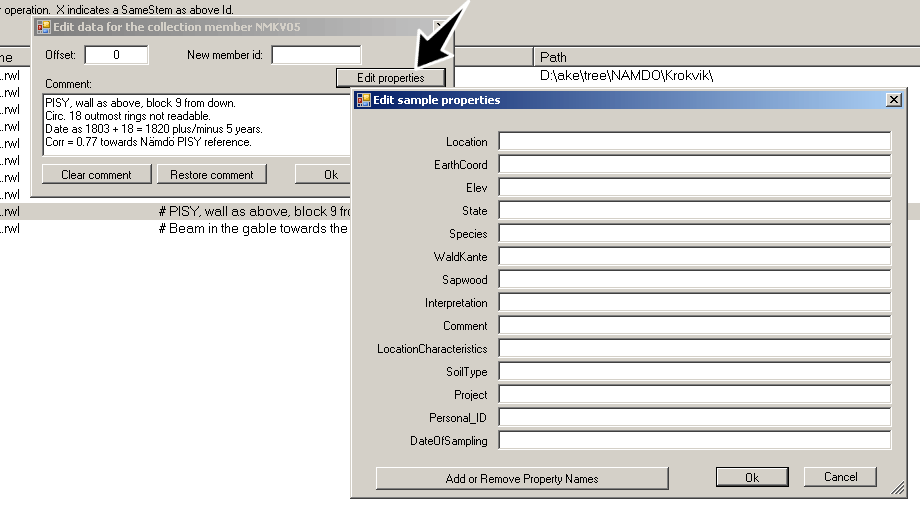
The Heidelberg file format has a section of attribute keys before the actual
measurement data of a sample. You can assign a value to each such key, see example below.
HEADER: KeyCode=1AD0046A Length=136 Location=Amsterdam Species=QUSP WaldKante= SapWoodRings= TreeNo=0 CoreNo=0 DateEnd=1529 Comment=rapport ontbreekt Project=99.058 DATA:Tree 239 175 111 128 219 246 196 115 192 266 148 175 128 169 135 152 162 115 105 118You can register such keyed data if you click on the "Edit properties"-button above. If the list of property keys do not contain those you want, you may edit the key list itself - press the Add or Remove Property Names-button to do that! Note: If you write a heidelberg-formatted file with property keys to a .rwl file, the key information is nevertheless preserved as well-structured comments, so that you may later convert that file back into .fh format. |
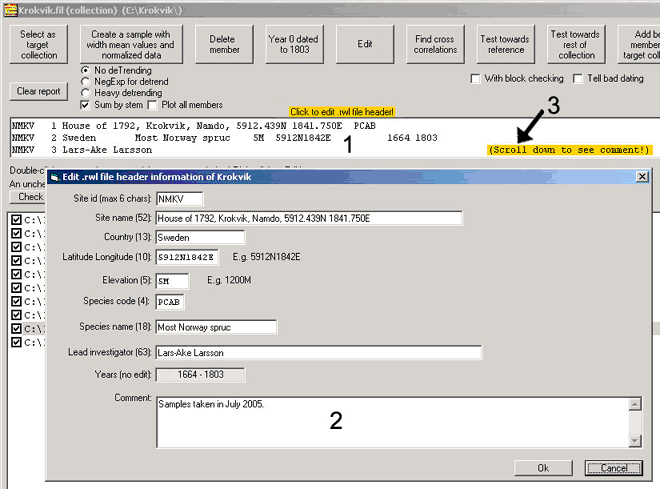
|
Click in the upper textbox (1) when you want to edit data for the collection itself. This
will open a separate edit window where you can enter a comment (2) and that data which is normally
found at the beginning of most .rwl files in the ITRDB.
When there is a comment saved for a collection, this is notified as shown above at (3).
|
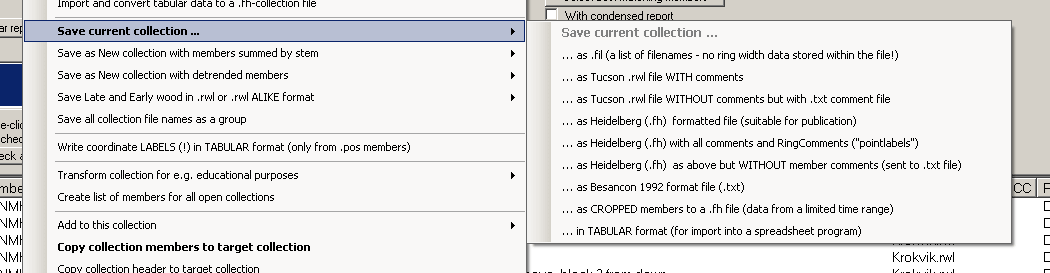
|
When you save a collection you have a number of alternatives as shown above.
When you save as a .fil file all your comments data will be written into the file so you can get it back when you open it again later. In contrast to a .rwl file or .fh file, a .fil-type file does not contain any ring width data - only references (pointers) to files containing the actual data. When you save WITHOUT comments to e.g. a .rwl file the comments are collected and saved in a .txt file which can be included with the .rwl file when sent to e.g. the ITRDB. When you save as .rwl WITH COMMENTS, the member comment lines are written like:
NMKV01A 1790 19 19 999
This follows the convention that a row which cannot be properly decoded as a ring width row should be handled as a comment. A comment line for the file itself is written like:
NMKV 1 House of 1792, Krokvik, Namdo, 5912.439N 1841.750E PCAB
I.e. it is placed directly after the normal .rwl header information and with the year-field filled with ####. Any comment may consist of several comment lines, one after the other. |

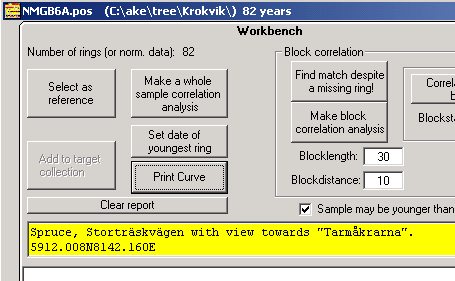
Click in the comment text box to edit it.
If you add a sample with a comment to a collection, also that comment will by default be copied to the collection.

|
Now then, if you store information in your sample comments, which you really do not want to tranfer to a collection?
Then use the menu command "Settings/More settings" and uncheck "Copy sample comments when adding samples to collections or when opening a sample from a collection (double-click)." |