Last update: Febr 15 2021.
|
Before groupwise adding undated .pos-files to a collection, consider which EndYear these samples will be given! (Groupwise adding of .pos-files is done with the command Collections/Add to this collection/...) |
We have five .pos-files numbered 1-5 where number 3 and 5 are undated, the others are dated to 1995 (1) and 2020 (2 and 4).
For this demonstration we have named the undated .pos-files X3_UNDAT and X5_UNDAT, the others just X1, X2 and X4.
When we add these files to an empty undated new collection using Collections/Add to this collection/...) we get this result:
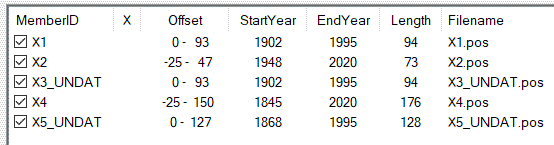 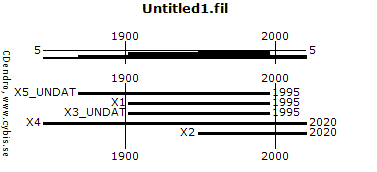 The dated .pos-file X1 and the undated .pos-files X3_UNDAT and X5_UNDAT are all given the same EndYear 1995! Without having this _UNDAT naming convention we cannot see which of the files were dated and which were not. How come? What can we do about it? |
|
Problem: If you use Collections/Add to this collection/... to add a group of dated and undated .pos-files to any collection, CDendro will use the first EndYear found (from an already dated .pos-file or from the collection itself and give it to all your undated members so you then do not know which member was already dated or which was not. A really simple remedy: See that all .pos-files which cannot be dated are anyhow given the date e.g. "2500" in CooRecorder before being saved! Another remedy: When you have used CooRecorder to create a group containing several dated and undated .pos-files which you want to add to a collection then always use a new (empty) target collection which you date to e.g. 2500 before you make the addition. After addition using Collections/Add to this collection/... your undated .pos-files will pop up at 2500 while your dated .pos-files keep their dated EndYear from CooRecorder. You can use that collection as your target collection for more undated samples as long as that undated "2500-member" is still in place with its EndYear higher than any other dated member. This also means: Never use Collections/Add to this collection/... to add undated .pos files to a collection containing only dated members! A future remedy might be to automatically give all undated samples the EndYear 2500 (or alike) when they are added to any collection, though this requires an update of CDendro. |
|
If we date the new empty collection to 2500 before we add those five .pos-files, we get this result, which looks more clear as the dated and undated .pos-files have been separated on the time-line: 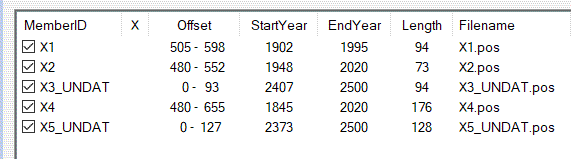 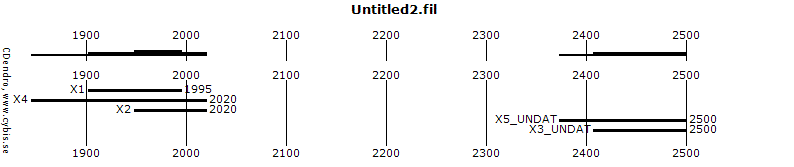 |
|
Note: The command group Collections/Add to this collection/... was created to ease addition of many .pos-files to a collection before using semi-automatic crossdating, i.e. Add best members to target collection which will make your crossdating very fast and simple when your measurements are correct. |
|
Measuring and crossdating one sample at a time - A working procedure
When you are ready with measuring a .pos-file in CooRecorder, a way to continue is
What is "normal crossdating in CDendro"?
|
Copyright © 2021, Cybis Elektronik & Data AB, www.cybis.se