Last update: Sept 9 2013.
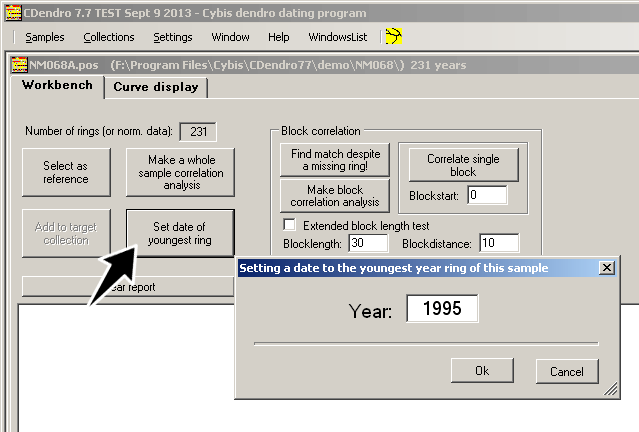
|
This time I will show how to set a year date on a sample.
We will also extend our three-sample reference from Bergvik to the time of today. For this we will use measurements from a 230 year old Scotch pine where the core sample was taken in 1995 and there is bark left at the top of the sample. This sample is named NM068A.pos You will find it here: Nm068 files zipped Save them in your PC! Note: In CDendro version 7.7 dated Sept 9 2013 or later, NM068 is available in a separate directory under the installation directory for CDendro. 1. First open the NM068A.pos coordinate file.
|

|
1. Open the collection file NMBS1_5_8.fil which you created in the previous lesson.
2. Click on the button "Create Mean value sample". 3. Click the Workbench tab and then the button "Clear report". 4. Uncheck "Sample may be younger than the reference" to avoid nonsense datings. 5. Click on "Make a whole sample correlation analysis". 6. Click the dating button (now marked "Proposed year 1875") and click OK. 7. Click on "Make block correlation analysis". Note: The results of your own correlation analysis may not look exactly as that above. The cause is probably that you have another setting for "Least overlap in years between samples when correlating" in Settings/Options for normalization of ring widths and for matching. As we are not going to save this dated mean value sample, we will instead go back and put the dating to 1875 into our collection file! |
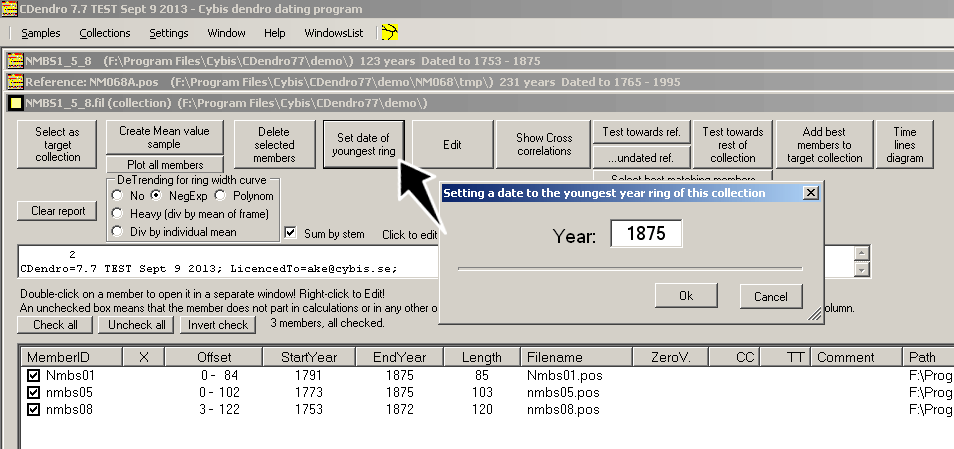
|
1. Click on the upper part of the window for the NMBS1_5_8.fil collection.
2. Click on the button Set date of youngest ring 3. Enter the year 1875 and click on OK. 4. Select the menu command Collections/Save current collection and save as a .fil |

|
A last exercise:
The collection window should then look as shown above. |